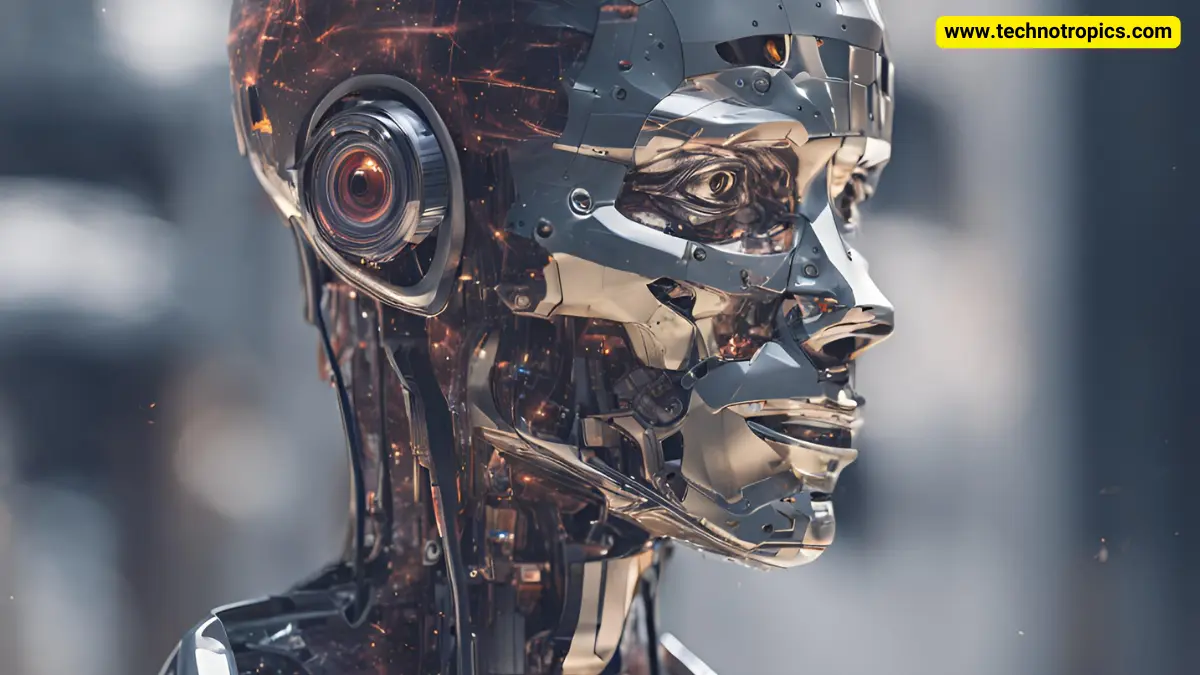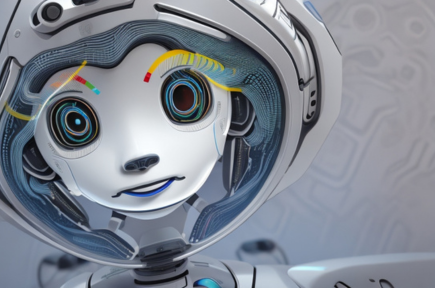In the ever-evolving world of artificial intelligence, OpenAI has consistently been at the forefront of innovation.
One of their latest developments is OpenAI Sora, a groundbreaking tool that leverages the power of AI to create videos from text.
This transformative technology promises to revolutionize content creation, making it easier and faster to produce high-quality video content.
But what exactly is OpenAI Sora, and how can you use it to create videos from text? Let’s dive in.
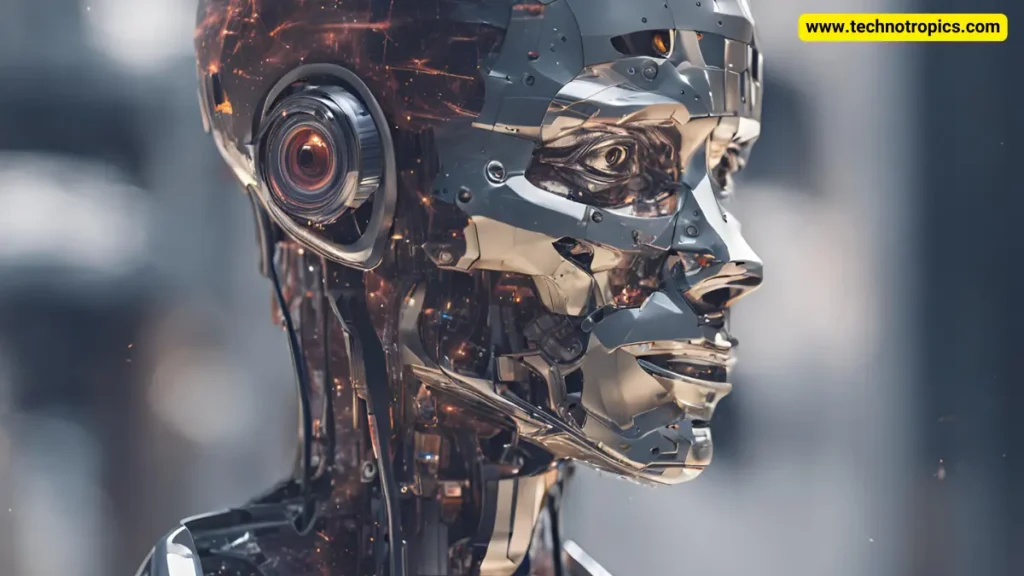
What is OpenAI Sora?
OpenAI Sora is an advanced AI tool designed to convert written text into engaging videos.
Utilizing sophisticated algorithms and deep learning models, Sora analyzes text input and generates corresponding visual and auditory content.
This technology aims to streamline the video production process, enabling users to create professional-grade videos without the need for extensive video editing skills or software.
OpenAI Sora available?
As of now, OpenAI Sora is in its initial rollout phase, making waves in the AI and content creation communities.
While not yet universally available, OpenAI is gradually expanding access to Sora through an invitation system and select partnerships.
This phased approach ensures that the technology can be fine-tuned based on user feedback before a wider release.
Interested users can sign up on the OpenAI website to stay informed about availability updates and potentially gain early access to this revolutionary tool.
Can I use OpenAI for free?
Yes, you can use OpenAI for free, but with certain limitations. OpenAI offers a free tier that provides access to their powerful AI tools, including GPT and DALL-E, with usage caps.
This free tier is perfect for trying out the services, exploring capabilities, and developing small projects. For more extensive use, advanced features, or higher usage limits, OpenAI offers various paid subscription plans.
These plans cater to different needs, from individual users to businesses, providing additional resources, support, and access to premium features.
Key Features of OpenAI Sora
Text-to-Video Conversion: Sora’s primary function is to transform written text into video format, complete with visuals, audio, and animations.
Natural Language Processing (NLP): Using advanced NLP, Sora understands and interprets the context of the text to generate relevant and coherent video content.
Customization Options: Users can customize various elements of the video, including the style, tone, and pacing, to match their desired outcome.
AI-Generated Narration: Sora provides AI-generated voice overs that can narrate the text, offering a natural and professional-sounding voice.
Easy Integration: OpenAI Sora can be integrated with various content creation platforms, making it accessible for different types of users, from individual creators to large enterprises.
How to Create a Video from Text Using OpenAI Sora
Creating a video from text using OpenAI Sora is a straightforward process. Here’s a step-by-step guide:
Sign Up and Access Sora: First, sign up for an account on the OpenAI platform if you haven’t already. Access the Sora tool from your dashboard.
Input Your Text: Once you have access to Sora, input the text you want to convert into a video. This can be anything from a blog post, a script, or even a simple paragraph.
Choose Your Video Style: Select the style and format of your video. OpenAI Sora offers various templates and styles, such as educational, promotional, or narrative.
Customize Visual Elements: Customize the visual aspects of your video. You can choose images, animations, and other visual elements that best represent your text content.
Add AI Narration: Enable the AI-generated narration feature to have your text narrated by a natural-sounding AI voice. You can select the voice type and tone that best suits your video.
Review and Edit: Before finalizing, review the generated video. OpenAI Sora allows you to make edits to ensure the video meets your expectations.
Export and Share: Once you’re satisfied with the final product, export the video in your preferred format. You can then share it directly on social media platforms, embed it on your website, or use it for any other purpose.
Read Also: Revolutionizing Technology: The Impact of the US-UAE AI Partnership
Benefits of Using OpenAI Sora
Time-Saving: Creating videos from text significantly reduces the time required for video production.
Cost-Effective: By eliminating the need for extensive video editing software and expertise, Sora helps reduce production costs.
High-Quality Output: OpenAI Sora produces professional-grade videos, ensuring high-quality output for various purposes.
Versatility: Suitable for various applications, from educational videos to marketing content, Sora’s versatility makes it a valuable tool for content creators.
Conclusion
OpenAI Sora is poised to transform the way we create and consume video content. By leveraging the power of AI, it simplifies the video production process, making it accessible to everyone.
Whether you’re a content creator, marketer, or educator, OpenAI Sora offers an efficient and effective way to turn your text into compelling videos.
Try it today and experience the future of content creation.
For more information on OpenAI Sora and to start creating your videos, visit the OpenAI website.